یکی از محصولات پرکاربرد شرکت VMware که این روزها در بین مدیران شبکه کشور ما بسیار طرفدار پیدا کرده ، بسته نرم افزاری VMware Horizon است .
در این پست ، آموزش نصب و راه اندازی این سرویس را که محصول شرکت CBT Nuggets است را برای علاقه مندان به مجازی سازی به اشتراک میگذاریم .
آقای Keith Barker یکی از مدرسان مطرح شرکت CBT تدریس این مجموعه آموزشی را بر عهده دارد . با وجود اینکه تخصص اصلی ایشان در مباحث زیرساخت شبکه و تدریس دورهای شرکت CISCO است ؛ در آموزش این سرفصل با زبانی شیوا و شیوه تدریس بسیار خوب نحوه نصب و راه اندازی این سرویس را به کاربر آموزش میدهد.
در زیر سرفصل ها و موارد تدریس شده در این دوره را مشاهده می کنید .
1. Welcome to Horizon View (6 min)
In this Nugget, Keith provides an overview of the course, and some tips to get the most out of it.
2. What is Horizon View? (5 min)
In this Nugget, Keith provides an overview of what "View" is, and what it does. Basic vocabulary including "Virtual Desktop Infrastructure" are also explained.
3. Connection Server Install (9 min)
In this Nugget, Keith walks you through the installation of the View Connection Server on a member server in the Windows Active Directory domain. Evaluation software and licenses can be obtained from VMware at VMware.com
4. License the Connection Server (3 min)
In this Nugget, Keith walks you through logging in and running the View Administrator on the connection server, and applying a license for Horizon View.
5. Connect to Events Database (4 min)
In this Nugget, Keith walks you through connecting View to an existing SQL Server to use for its events database. For training on SQL server, please watch CBT Nuggets' SQL courses.
6. Link CS to vCenter (3 min)
In this Nugget, Keith walks you through associating a View Connection Server (CS) to an existing vCenter server that is part of a working vSphere implementation. For training on vSphere Data Center Virtualization including vCenter, please watch Keith's VMware VCP-DCV course.
7. Install View Agent (9 min)
Keith walks you through resources available to optimize a VM before using it as part of a Horizon View VDI (Virtual Desktop Infrastructure). Installation of the Horizon view agent on the VM is also demonstrated. Evaluation copies of VMware Horizon View, as well as Microsoft Windows can be obtained from their respective companies.
8. Using a Template (10 min)
In this Nugget, Keith walks you through the logic and steps of creating a template to deploy VMs in vSphere, which then can be used as virtual desktops with View.
9. Creating Manual Pools (13 min)
In this Nugget, Keith walks you through creating a manual Horizon View pool, including allocating existing VMs and entitling groups from Active Directory to use the resources in those pools.
10. Using the Client (15 min)
In this Nugget, Keith describes and demonstrates using the Horizon View client to connect to a connection server, and then to a VM available through a Horizon View pool of resources.
11. Automatic Pools (21 min)
In this Nugget, Keith describes and demonstrates the creation and results of using Horizon View Automatic Pools.
12. Linked Clone Basics (9 min)
In this Nugget, Keith explains the concept of how linked clones can save storage and time, along with Composer to coordinate the linked clones.
13. Installing Composer (10 min)
In this Nugget, Keith walks you through creating an ODBC connector, installing Horizon View Composer, and configuring View to use the Composer server.
14. Deploying Linked Clones (17 min)
In this Nugget, Keith walks you through the creation and verification of automatic pools that are using linked clones.
15. Refreshing Linked Clones (9 min)
In this Nugget, Keith demonstrates how to use the "Refresh" option to reset a link clone back to its initial state, which would reflect the state of the VM from the original base image (replica) before any changes had been made to OS disk by a user.
16. Recomposing Linked Clones (13 min)
In this Nugget, Keith walks you through updating the base image (the replica) to apply updates to linked clones associated with the an automatic pool.
17. HTML Client Access (5 min)
In this Nugget, Keith walks you through using HTML to allow a user to access a virtual desktop.
18. RDS Services (8 min)
In this Nugget, Keith demonstrates how to integrate RDS applications and desktops into a Horizon View infrastructure.
19. Role Based View Administration (6 min)
In this Nugget, Keith walks you through setting up access groups, granting administrative roles, and then placing pools into the access groups.
20. Persona Management (19 min)
In this Nugget, Keith describes and demonstrates how to create automatic floating pools, which also can allow the user access to their same profile, regardless of which VM they connect to in the pool.
21. Using the Security Server (10 min)
In this Nugget, Keith describes and demonstrates how adding a Security Server between the client and the Connection Server can improve security.


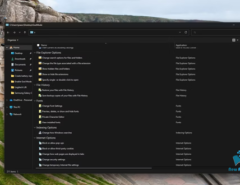

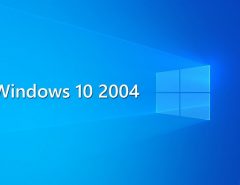
با سلام
پکیجی که برای دانلود گزارشتین درس ۱۲ داخلش نیست میشه درست کنین ممنون میشم
مربوط به درس Link Clone Basic هست ممنون
همراه عزیزجناب نیری
درورد
ضمن تشکر از تذکر شما فایل شماره ۱۲ به فایل اصلی اضافه شده .
شما میتوانید از لینک زیر این فایل را به صورت مجزا دانلود کنید
لینک دانلود
http://dl2.newadmin.ir/download/9/12%20-%20Linked%20Clone%20Basics.mp4
مرسی بابت این آموزش ارزشمند. این تقریبا هیچ جای دیگه پیدا نمیشه