در این بسته آموزشی آقای کیت بارکر سرفصل مربوط به VMware vSphere را آموزش می دهد. در این ویدئو نحوه نصب و راه اندازی ، مدیریت و راهبری یک مجموعه مجازی مبتنی بر پلتفرم نسخه 6 مورد بحث قرار میگیرد. مباحث اصلی کار با Hypervisor و سرفصل های مورد نیاز برای امتحان های سری Data Center جزء مطالب اصلی این ویدئو آموزشی است.
فهرست مطالب ارائه شده به تفکیک هر ویدئو
01 – Welcome to vSphere 6
02 – What is a Hypervisor
03 – What is vSphere
04 – Lab Design and Preparation
05 – ESXi as a Lab VM
06 – ESXi Initial Configuration
07 – AD, DNS & other Services
08 – vSphere Windows Client
09 – vCenter Options
10 – Deploying the vCSA
11 – vCSA Hacked to run on Workstation
12 – Add ESXi Hosts to vCSA
13 – Datastores
14 – Deploying a VM in vSphere
15 – Install VMware Tools
16 – Using VM Templates
17 – OVA and OVF
18 – Snapshots
19 – Intro to vSphere Networking
20 – Create a Virtual Switch
21 – Freesco Router VM
22 – iSCSI Concepts
23 – iSCSI Target using Windows Server
24 – Add an iSCSI Datastore
25 – iSCSI Multipath
26 – Create NFS Datastores
27 – vMotion
28 – Using DRS
29 – Distributed Switch Concepts
30 – Implement a Distributed Switch
31 – Networking Policy Concepts (Standard vSwitch)
32 – Using Standard vSwitch Policies
33 – Migrate VMK port to VDS
34 – Distributed Switch Features
35 – Increasing a Datastore
36 – Using vApps
37 – CPU and Memory Control Concepts
38 – Implement Reservations and Limits
39 – Resource Pool Concepts
40 – Using Resource Pools
41 – Using Storage DRS
42 – High Availability (HA)
43 – VM Fault Tolerance (FT)
44 – Storage Policy Concepts
45 – Applying VM Storage Policies
46 – Virtual SAN (VSAN)
47 – Add LDAP to SSO
48 – vSphere Authorization
49 – vSphere Alarms and Alerts
50 – Affinity Concepts
51 – Using Affinity Rules
52 – Customization Specifications
53 – Content Libraries
54 – Additional Products and Features
55 – Additional Fishing Tools
password : newadmin.ir



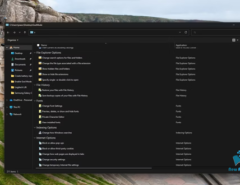

پاسخ دهید