در این مطلب قصد داریم تا بسته آموزشی Hands-On Linux System Administration از شرکت Packtpub را برای شما همراهان به اشتراک بگذاریم
کاربرد لینوکس (Linux) در سرورها و همچنین برای کاربردهای ویژه مانند پردازش تصویر و سرویسهای وِب روز به روز در حال بیشتر شدن است هرچند لینوکس قابل نصب بر روی انواع سختافزار مانند ساعت (Linux Watch)، تلفنهای همراه، تبلتها، مسیریابها، و کنسولهای بازی، رایانههای رومیزی، رایانههای بزرگ و ابررایانهها و … می باشد. لینوکس با داشتن محیطهای رومیزی مانند گنوم و کیدیای، رابط کاربری همچون اپل مکینتاش و مایکروسافت ویندوز را در کنار دیگر محیطهای گرافیکی و رابط خط فرمان یونیکس-مانند سنتیاش، عرضه میکند. برای شرکت در آزمون LPIC-1, 117-102 شما باید اطلاعاتی در زمینه اسکریپت نویسی و سفارشی سازی محیط کاربران داشته باشید.
در دوره آموزشی Pluralsight Linux System Administration Fundamentals شما با مدیریت سیستم عامل لینوکس و همچنین سرفصل های آزمون LPIC-1 117-102 آشنا می شوید.
شما میتوانید دوره پیشرفته دیگری از همین شرکت را با عنوان Troubleshooting Linux Administrationدر سایت مشاهده کنید
سرفصل های دوره آموزشی Packt Hands-On Linux System Administration:
– مبانی
– اولین سرویس خود را نصب کنید
– مدیریت بسته بندی
– مدیریت و مجوز کاربر
– مدیریت خدمات
– تعمیر و نگهداری سیستم

Hands-On Linux System Administration
- Take control and master the administration of a Linux machine, whether a workstation or a server.
- Deploy services on a Linux machine, such as a web server.
- Create the desired system by installing and removing software of your choosing.
- Secure the system by setting the correct file permissions, removing inactive users, creating new users, and changing user passwords.
- Perform backups of important files on a system, and send those backups to a remote machine or external device.
- Maintain a system by reading its logs, examining its hardware, adding new storage, and monitor its resources.
- Schedule common tasks, so that you don’t have to perform them manually. Make the system work for you!
About
Have you only come into brief contact with Linux before, but now you need to set up or maintain a Linux server? Then this course is for you.
With this course you’ll learn how to master any Linux machine. Control and master the administration of a Linux machine, whether a workstation or a server. You’ll learn how to set up services, monitor the system, perform backups, and schedule common tasks.
By the end of the course you will be ready to start your career as a Linux system administrator.
The code bundle for this video course is available at: //github.com/PacktPublishing/Hands-on-Linux-System-Administration
Style and Approach
The course will demonstrate everything that’s being taught and explain it along the way. The course is clear and to the point, without dry theory. You will be doing hands-on lab tasks as early as the first section! Throughout the course, you will also be given advice on best practices.

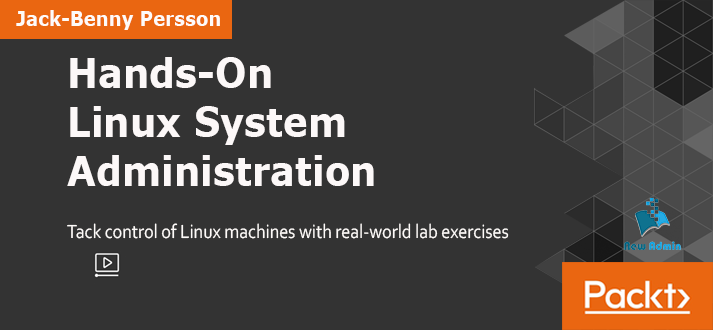



پاسخ دهید