شرکت Vmware چندی پیش نسخه جدیدی از نرم افزار قدرتمند Vcenter را با 6816762 :Build Number و نام VMware vCenter Server 6.5 U1b منتشر نمود که شما دوستان ضمن دانلود مستقیم هر دو نسخه VCSA . VIM امکان دانلود بسته بروز رسانی به این نسخه را از طریق این مطلب خواهید داشت . قبلا در مورد نحوه بروز رسانی نسخه قدیمی Vcenter 6.5 و با استفاده از بسته های بروز رسانی در این مطلب توضیحات کافی داده شده است که با مراجعه به آن می توانید با مراحل این کار آشنا شوید.
همانطور که میدانید VCSA یا همان VCenter Server Appliance محصولی بر پایه سیستم عامل لینوکس است که VMware آنرا برروی سیستم عامل تولید خود به نام Photon راه اندازی کرده است . از امکانات مهم این نسخه پنل وب جهت دسترسی مدیر سیستم به خود سرور و امکان بکاپگیری وکنترل مستقیم است .
اما نسخه دیگر یا VIM با همان VMware vCenter Server and modules for Windows نسخه ایست که بروی سیستم عامل ویندوز نصب وراه اندازی میشود.
در ادامه موارد برطرف شده در نسخه جدید را مشاهده خواهید کرد.
Resolved Issues
The resolved issues are grouped as follows.
- Update to Apache StrutsApache Struts is updated to version 2.5.13.
- This release fixes Photon OS security vulnerabilities. For more information, see VMware vCenter Server Appliance Photon OS Security Patches.
Virtual Machine Management Issues
- Possible timeout during full clone or cold migration between vSphere on-premises and VMware Cloud on AWSIf you attempt a full clone or cold migration between vSphere on-premises and VMware Cloud on AWS (VMC), the operation might time out, because a network element in the path between the on-premises vCenter Server and the VMC vCenter Server instance, usually a firewall, might determine a vCenter-to-vCenter connection is no longer valid and stop transferring packets for this connection. You can see the issue when attempting full clone or cold migration to VMC as the destination either via the vSphere UI or through the vSphere VIM API.This issue is resolved in this release.
- VMware vCenter Server Appliance configured with VMware vCenter Server High Availability might fail after an upgrade to 6.5 Update 1A vCenter Server Appliance configured with vCenter HA might fail after an upgrade to 6.5 Update 1, because the hostname of the appliance might change to the default localhost.localdomain.This issue is resolved in this release.
- vCenter Server Content Library service might fail to start after an upgradevCenter Server Content Library service might fail to start after an upgrade due to a firstboot failure.This issue is resolved in this release.
VMware-VCSA-all-6.5.0-6816762
![]() MD5SUM: 1da6e83a06b4f133ff493547c06e51e1
MD5SUM: 1da6e83a06b4f133ff493547c06e51e1
VMware vCenter Server and modules for Window
MD5SUM: db12caa0d6936fe4a669fa8073e3891b
VMware vCenter Server Appliance Update Patch
MD5SUM: 26034de32c396a67d7c8cba83cd584c8




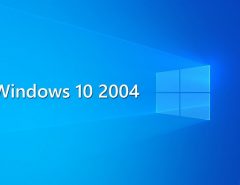
پاسخ دهید